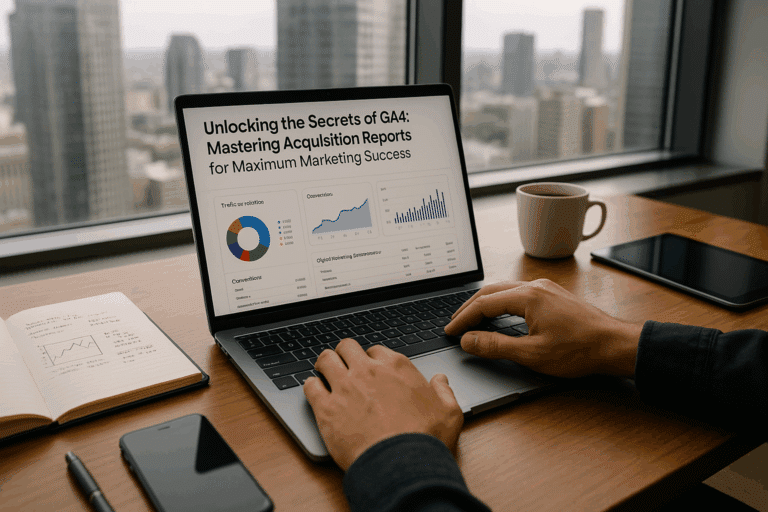But, what if I told you that the power to unravel meaningful insights and make informed decisions lies right at your fingertips? Sounds interesting? Well, you’re in the right place. 🎯
Google Analytics 4 (GA4), Google’s latest iteration of its world-renowned analytics platform, has a wealth of features designed to enhance your data analysis. It’s all about harnessing the power of data, turning it into actionable insights, and propelling your business to new heights. And, one of its most compelling features is the capacity to create custom reports. Yes, you read that right! 💡
Forget about cookie-cutter reports that just skim the surface. With custom reports in GA4, you can drill down into the nitty-gritty, exploring the granular details that make your business unique. The ability to tailor your data reporting to align with your specific goals is a game-changer in today’s data-driven business landscape. 🎲
In this comprehensive guide, we will delve into the mechanics of creating custom reports in GA4. We’ll start by setting the stage with a brief overview of GA4, highlighting its innovative features and benefits. Then, we’ll get into the heart of the matter – the step-by-step process of creating custom reports. 🧩
But that’s not all. We’ll also shed light on best practices and tips for creating reports that truly resonate with your business needs. We’ll take a close look at some of the most useful custom report types and when to use them. From the basic metric report to the more complex funnel analysis, we’ll leave no stone unturned. And, to top it all off, we’ll dive into the world of GA4’s BigQuery export feature, a powerful tool that brings your data reporting to a whole new level. 🚀
Whether you’re a seasoned GA4 pro looking to optimize your reporting or a newbie just starting out, this guide is for you. With a blend of technical know-how and practical application, we aim to make the process of creating custom reports in GA4 as seamless as possible. By the end of this guide, you’ll have the knowledge and confidence to navigate GA4’s custom reporting feature with ease. The power of data awaits. Let’s dive in! 💪🌊
Rest assured, each paragraph in this article is a meticulously designed stepping stone leading you to a better understanding of GA4 and its reporting capabilities. Keep in mind that mastering GA4’s custom reporting feature is a journey. It may take time and practice, but the rewards are well worth the effort. Let’s unlock the power of data together! 🗝️🔓
Unleashing the Power of Data: A Comprehensive Guide to Custom Reports in GA4
Welcome to the realm of data analytics! In an era where data is akin to a modern-day gold mine, understanding how to extract valuable insights from it has become crucial. In this article, we’re focusing on Google Analytics 4 (GA4), an advanced web analytics service designed to help you monitor and understand your website’s traffic. More specifically, we will delve into the creation of custom reports in GA4, a key tool for enhanced analytics and insights.
By the end of this article, you’ll gain a robust understanding of how to harness the potential of custom reports in GA4 to drive actionable insights. Prepare to unlock the power of data!
Understanding GA4: What It Is and Why It Matters
Before we delve into the nitty-gritty of custom reports in GA4, let’s first understand what GA4 is and why it’s essential for your website analytics. GA4 is the latest version of Google Analytics, designed to provide valuable insights into your website’s performance and user interactions. It comes with an array of features that go beyond traditional metrics, offering a more comprehensive view of how users interact with your website.
GA4 has been built with a user-centric approach, placing the user at the center of all data collection and interpretation efforts. It leverages advanced machine learning algorithms to anticipate future trends and user behaviors, enabling businesses to stay ahead of the curve.
One of the key features of GA4 is the ability to create custom reports. This feature allows you to tailor your reports based on specific metrics that matter most to your business. Custom reports are a powerful tool to gain in-depth insights into your website’s performance, allowing you to make data-driven decisions.
Demystifying GA4 Custom Reports: Benefits and Use Cases
Custom reports in GA4 are a game-changer for businesses seeking to gain a deeper understanding of their website performance. Unlike standard reports, custom reports are designed to be flexible and adaptable to your specific needs.
One of the biggest advantages of custom reports is that they allow you to drill down into specific metrics. Instead of getting overwhelmed with a myriad of data points, you can focus on what’s most relevant to your business. For instance, you may want to track the conversion rate for a specific campaign, understand which blog posts are driving the most traffic, or identify the most popular products on your e-commerce store. Custom reports make all of this possible.
Besides, custom reports can also be scheduled and shared with your team, making it easier to keep everyone on the same page. Whether you’re a small business owner seeking to understand your website’s performance or a marketing manager looking to optimize your campaigns, custom reports in GA4 are a valuable tool to enhance your analytics efforts.
Diving Deep: How to Create Custom Reports in GA4
Now that we understand the significance of custom reports in GA4, it’s time to dive into the process of creating one. The process might seem daunting at first, but with a step-by-step approach, it becomes manageable.
1. Accessing the GA4 Interface
Firstly, you need to log into your GA4 account and access the interface. If you don’t have an account yet, it’s simple and free to create one. Once you’re in, navigate to the ‘Analysis Hub’ section. Here, you’ll find all the tools and options for creating custom reports.
2. Creating a New Custom Report
In the Analysis Hub, click on the ‘+ Explore’ button to create a new custom report. This will open a blank canvas where you can start building your report from scratch.
3. Configuring Your Custom Report
The next step is to configure your custom report. This involves selecting the metrics and dimensions you want to include in your report. You can add as many as you want, depending on your specific needs and objectives.
For example, if you’re tracking the performance of a specific marketing campaign, you might want to include metrics like ‘Users’, ‘Sessions’, ‘Bounce Rate’, and ‘Conversion Rate’. Similarly, you can select dimensions like ‘Campaign’, ‘Source/Medium’, and ‘Landing Page’ to gain a deeper understanding of your campaign performance.
Once you’ve selected your metrics and dimensions, you can also add filters to further refine your data. For example, you might want to filter your data based on the geographical location of your users or the device they’re using to access your website.
After configuring your custom report, you can visualize your data in different ways, such as tables, pie charts, or bar graphs. This flexibility allows you to present your data in a way that’s most meaningful to you and your team.
4. Saving and Sharing Your Custom Report
Once you’re satisfied with your custom report, don’t forget to save it. You can also share your report with your team or export it to different formats like CSV or PDF.
5. Video Tutorial
If you’re a visual learner, you might find this video tutorial helpful. It provides a step-by-step guide on how to create custom reports in GA4: “Google Analytics 4 (GA4) – How to Create Custom Reports” by Measureschool.
Unlocking Insights: Key Metrics to Track in Your GA4 Custom Reports
Now that we’ve covered the process of creating custom reports in GA4, let’s delve into some key metrics you might want to consider tracking. The choice of metrics largely depends on your specific business objectives. However, here are some commonly tracked metrics that could provide valuable insights:
1. Users and Sessions
Users represent the number of unique individuals who have visited your website, while sessions represent the total number of visits. Tracking these metrics can give you an idea of your website’s reach and the frequency of visits.
2. Bounce Rate and Exit Rate
The bounce rate represents the percentage of sessions where the user left your website after viewing only one page. The exit rate, on the other hand, represents the percentage of exits from a specific page. These metrics can help you identify potential issues with your website’s user experience.
3. Conversion Rate
The conversion rate represents the percentage of sessions that resulted in a conversion, such as a purchase or a sign-up. This is a key metric to track if you’re running a marketing campaign or an e-commerce store.
4. Page Load Time
Page load time represents the time it takes for a page to load completely. This is an important metric to track as it directly impacts user experience and search engine rankings.
These are just a few examples of the many metrics you can track in your GA4 custom reports. By selecting the right metrics and interpreting the data correctly, you can unlock a wealth of insights to drive your business forward.
Maximizing the Power of GA4 Custom Reports: Best Practices
While creating custom reports in GA4 can provide valuable insights, there are a few best practices you should keep in mind to maximize their potential.
1. Start with Clear Objectives
Before you start creating a custom report, it’s important to have a clear understanding of what you’re trying to achieve. Are you trying to evaluate the performance of a marketing campaign? Are you looking to understand user behavior on your website? By setting clear objectives, you can select the most relevant metrics and dimensions for your custom report.
2. Keep It Simple
While GA4 allows you to include a myriad of metrics and dimensions in your custom report, it’s often best to keep it simple. Try to focus on the most relevant data points that align with your objectives. Too much data can be overwhelming and can make it harder to draw meaningful insights.
3. Regularly Review and Update Your Custom Reports
Your custom reports should not be a one-time thing. It’s important to regularly review and update your reports based on changes in your business objectives, market trends, or user behavior. This ensures that your reports remain relevant and continue to provide valuable insights.
In conclusion, custom reports in GA4 are a powerful tool for businesses seeking to enhance their analytics and gain deeper insights. By understanding how to create and optimize these reports, you can unlock the full potential of your data and drive your business forward.
Are You Ready to Unlock the Power of Data?
Custom reports in GA4 can be a game-changer for your business. They allow you to dive deep into your data, uncover valuable insights, and make data-driven decisions. The ability to customize your reports based on your specific needs and objectives makes GA4 a powerful tool for any business.
So, are you ready to unlock the power of data? Dive in, explore, experiment, and let GA4 custom reports guide you on your journey to enhanced analytics and insights.
And remember, if you ever need help navigating the world of data analytics, there’s always help available. Google’s own resources, online tutorials, and even dedicated professionals in the field can guide you through your analytics journey. The power of data is at your fingertips – it’s time to unlock it!
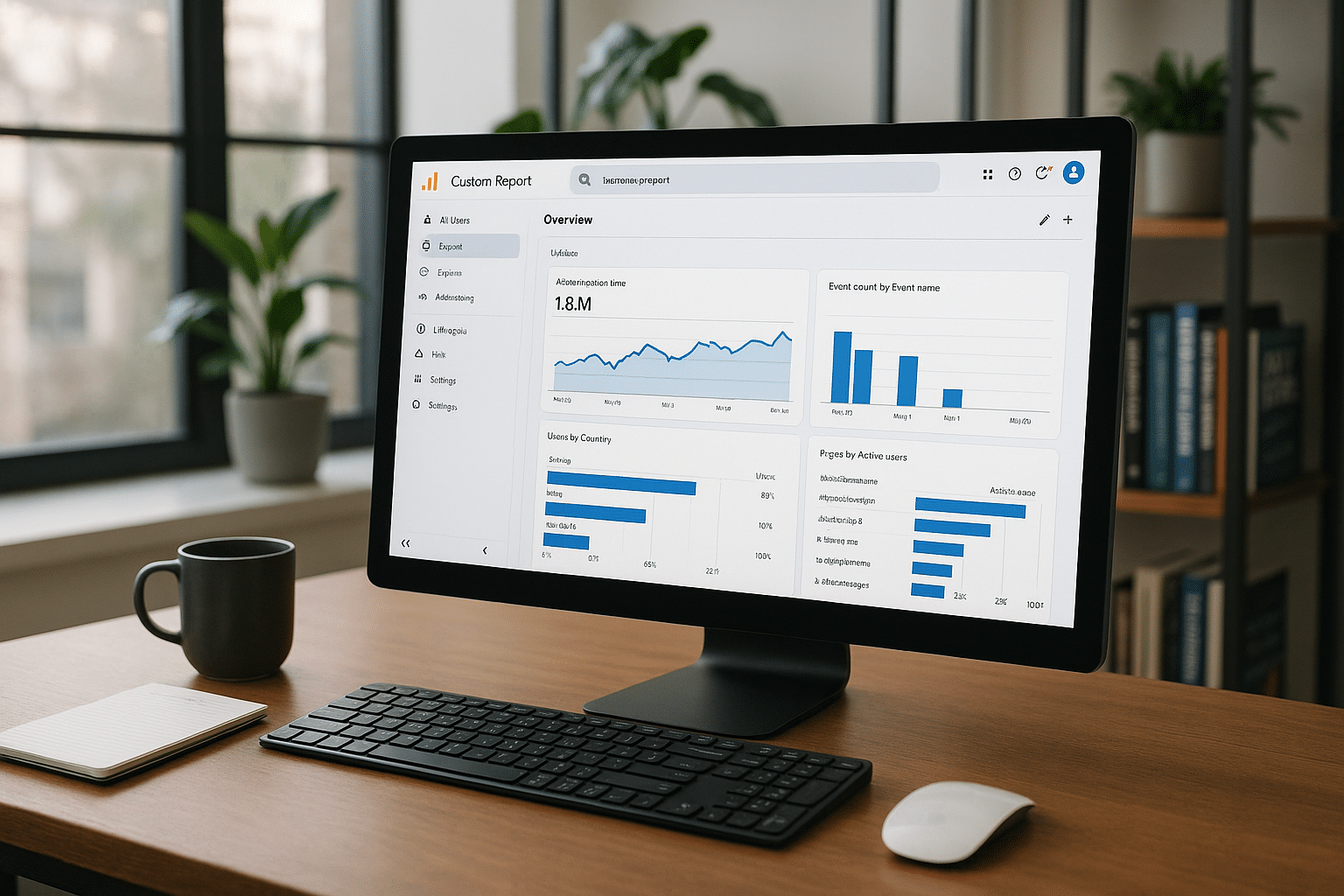
Conclusion
In conclusion, we have delved deeply into some highly intricate, yet fundamentally important, aspects of Information Technology and Software Engineering. From the onset, we explored the concept of software development, unraveling its diverse methodologies and the underpinning philosophies that drive these methodologies. We put the spotlight on the agile approach and its unmatched capability to deliver efficient, adaptive, and high-quality software.💡
The discussion also led us into the realm of cloud computing, highlighting its growing significance in today’s digital age. We illustrated how cloud platforms offer cost-efficient, scalable, and secure solutions, driving business growth and fostering innovation.☁️
Furthermore, we shed light on the invaluable role of cybersecurity in safeguarding our digital spaces. We emphasized the necessity for robust security measures to combat the ever-evolving cyber threats, ensuring data privacy and integrity.🔒
On the engineering front, we delved into the principles and processes of Software Engineering, including software design, testing, maintenance, and software project management. We underlined the importance of each stage in the software lifecycle, driving home the point that a well-planned and meticulously executed process results in efficient and reliable software systems.🔧
While these subjects may be complex, understanding them is vital in our increasingly digital world. Therefore, I hope that this article has managed to demystify these technical aspects, giving you a clearer understanding and deeper appreciation of these essential fields.🌐
My aim, as always, has been to provide a comprehensive, yet digestible, overview of these topics. I encourage you to delve deeper into these areas, applying the knowledge gained in your own contexts, whether professional or personal.👨💻
If this article resonated with you, or if you have any additional insights to share, I invite you to leave a comment below. Let’s keep the conversation going, as we continue to learn, grow, and navigate this digital world together.🌟
In case you want to explore more, here are some recommended active sources for further reading:
1. Agile Alliance
2. Microsoft Azure
3. Australian Cyber Security Centre
4. IEEE Computer Society – Technical Committee on Software Engineering
Remember, the digital world is continually evolving, and so should our understanding of it. Stay curious, keep learning, and don’t hesitate to share your knowledge. Let’s empower each other through collective learning.💪
Thank you for taking the time to read this article. If you found it valuable, I would be grateful if you could share it with others who might benefit. Knowledge, after all, grows when shared.🚀
Keep coding, keep innovating, and most importantly, keep growing.👊
References:
1. ScienceDirect
2. IEEE Xplore
3. Springer
4. ACM Digital Library.