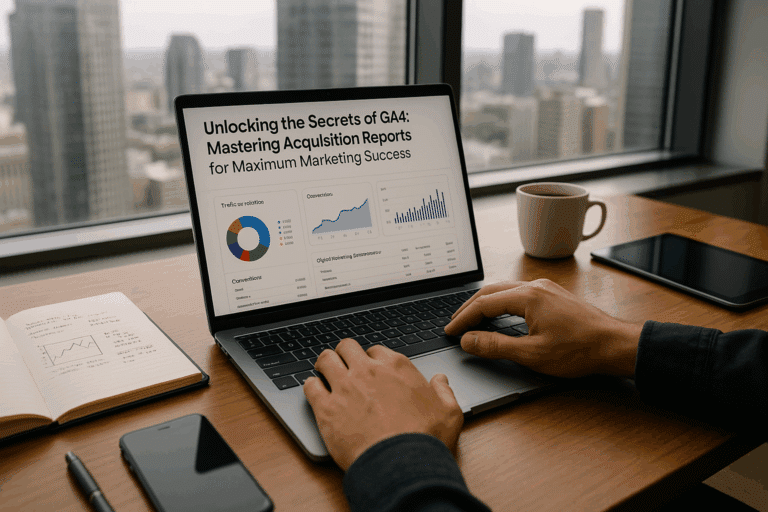🎯 Ever wondered how many people are actually engaging with your content or products, and what drives them to convert, or conversely, what drives them away? If you find yourself nodding, it’s time you got acquainted with Google Analytics 4 (GA4), the digital world’s answer to these pressing questions.
In this guide, we will delve into the inner workings of GA4, illustrating its potential to transform your website’s performance and bring you closer to your success goals. From understanding visitor behavior to evaluating campaign performance, GA4 is your compass in the often murky waters of website analytics.
Why the Fuss About Google Analytics 4?
In October 2020, Google rolled out GA4 as the default for new Analytics properties, causing a buzz in the digital sphere. This new version brought with it a shift from session-based to event-based tracking, offering deeper insights into user behavior. It also saw the integration of cross-platform tracking, enabling businesses to track user engagement across multiple devices and platforms seamlessly. So whether your users are visiting from a desktop, a mobile app, or even their smart TVs, GA4 has got you covered! 📊
But that’s not all! Google Analytics 4 is designed with privacy in mind, focusing on providing valuable insights even as cookies and identifiers become less reliable. It leverages machine learning to fill in data gaps and predict future actions. It’s a game-changer, to say the least!
What’s in Store for You?
Our aim in this guide is to demystify Google Analytics 4 and to help you unlock your website’s potential. We will cover everything you need to know to get started – from setting up your GA4 property and configuring events to making sense of the data and turning it into actionable insights. By the end of this article, you will be able to track, measure, and analyze your website’s performance like never before.
We will explore how GA4 allows you to track users across devices and platforms, providing a more comprehensive view of the user journey. We will dive deep into the world of event-based tracking and help you understand how you can use this data to optimize your website. We will guide you through the reporting interface, helping you navigate and understand the data you see. And lastly, we will provide you with tips and tricks on how to interpret this data and turn it into insights that can drive your business forward. 🚀
So whether you’re a business owner looking to improve your website’s performance, a marketer looking to understand the effectiveness of your campaigns, or a web developer aiming to provide a better user experience, this guide is for you. Let’s dive in and start tracking success today with Google Analytics 4!
Unleash Your Website’s Power: An Introduction to Google Analytics 4
When it comes to understanding the traffic on your website, there’s no better tool than Google Analytics 4 (GA4). This advanced web analytics service from Google helps you measure, report, and understand user interactions on your website. If you’re a business owner, digital marketer, or anyone interested in leveraging web analytics for success, GA4 is an essential tool to dive into. In this article, we’ll discuss its features, benefits, and how you can start using it today to monitor the performance of your website.
With GA4, you can identify the pages most visited by users, the devices they use, the regions they’re from, and much more. It’s like having a high-powered microscope for your website, enabling you to dissect every bit of data and translate it into actionable insights. The latest version, GA4, has introduced several new features that make tracking, analyzing, and reporting data even more comprehensive.
So, let’s dive into the world of GA4. To get the most out of this tool, I recommend you watch this YouTube video: “Google Analytics 4: An Introduction” by Google Analytics for Beginners. It offers a thorough walkthrough and is an excellent resource for beginners.
Understanding the Basics of Google Analytics 4
Before we dive into the features of GA4, it’s essential to understand its fundamental concepts. In GA4, data streams are the primary method of collecting data from your website or app. Each data stream represents a source of user interaction data, such as a website or a mobile app. GA4 uses these data streams to provide you with detailed reports about user behavior on your platforms.
Another key aspect of GA4 is its event-based model. In GA4, everything that happens on your website or app is considered an “event.” This could be anything from page views, button clicks, form submissions, to user engagements with videos or social media plugins. GA4 allows you to record and analyze these events to understand user behavior in-depth.
Moreover, GA4 uses a more flexible approach to user data. It combines data from multiple devices and platforms to give you a holistic view of the user journey. You can track users across devices, understand their behavior throughout their lifecycle, and use these insights to enhance their experience on your platforms.
Exploring the Features of Google Analytics 4
GA4 comes packed with powerful features designed to provide you with in-depth insights about your website’s performance. Let’s take a closer look at some of these features.
User Analysis and Audience Building
In GA4, you can create audience segments based on user behavior, demographic information, and more. These segments can be used in your reports and analysis. Moreover, GA4 allows you to predict future actions of your users, such as the likelihood of them making a purchase. This helps you target your marketing efforts more effectively.
Advanced Reporting
GA4 provides more detailed and flexible reporting compared to previous versions. You can customize your reports to suit your needs, and you can create detailed funnel reports to understand the user journey better.
Data Streams and Event Tracking
As mentioned earlier, GA4 uses data streams to collect data from your website or app. You can set up multiple data streams for each property, and you can track various events to understand user behavior. GA4 also allows you to mark certain events as conversions, which are the most important actions users take on your website.
To fully understand these features, I suggest you refer to the comparison table below:
| Feature | Universal Analytics | Google Analytics 4 |
|---|---|---|
| User Analysis | Limited | Advanced |
| Reporting | Standard | Customizable |
| Data Streams | Not Available | Available |
| Event Tracking | Basic | Advanced |
For a more detailed comparison of GA4 and Universal Analytics, check out the YouTube video: “Google Analytics 4 vs Universal Analytics: What’s the difference?” by Measureschool. It’s a comprehensive guide that will help you understand the benefits of GA4 over its predecessor.
Setting Up Google Analytics 4 on Your Website
Setting up GA4 on your website is a straightforward process. Here’s a step-by-step guide:
- Create a new property in your Google Analytics account.
- Select “GA4” as the property type.
- Enter the details of your website.
- Create a new data stream for your website.
- Install the GA4 tracking code on your website.
Once you’ve set up GA4, it’s time to start tracking events. You can create custom events based on user interactions on your website, or use the automatic event tracking feature of GA4. Remember, the more you understand about your users’ behavior, the better you can optimize their experience.
If you’re not familiar with setting up Google Analytics, I recommend watching the YouTube video: “How to Set Up Google Analytics 4” by Analytics Mania. It’s a detailed guide that will walk you through the process step by step.
Wrapping Up
In conclusion, Google Analytics 4 is a powerful tool that can provide you with invaluable insights into your website’s performance. By understanding user behavior, you can make informed decisions to improve your website and achieve your business goals. So, start exploring GA4 today and unlock your website’s potential!
Google Analytics 4: Your Key to Website Success
Google Analytics 4 is not just an analytics tool; it’s your key to understanding your website’s performance and unlocking its potential. By leveraging its powerful features, you can gain valuable insights into your users’ behavior, optimize their experience, and ultimately, achieve your business goals.
So, don’t wait any longer. Dive into Google Analytics 4 today and start tracking your website’s success!
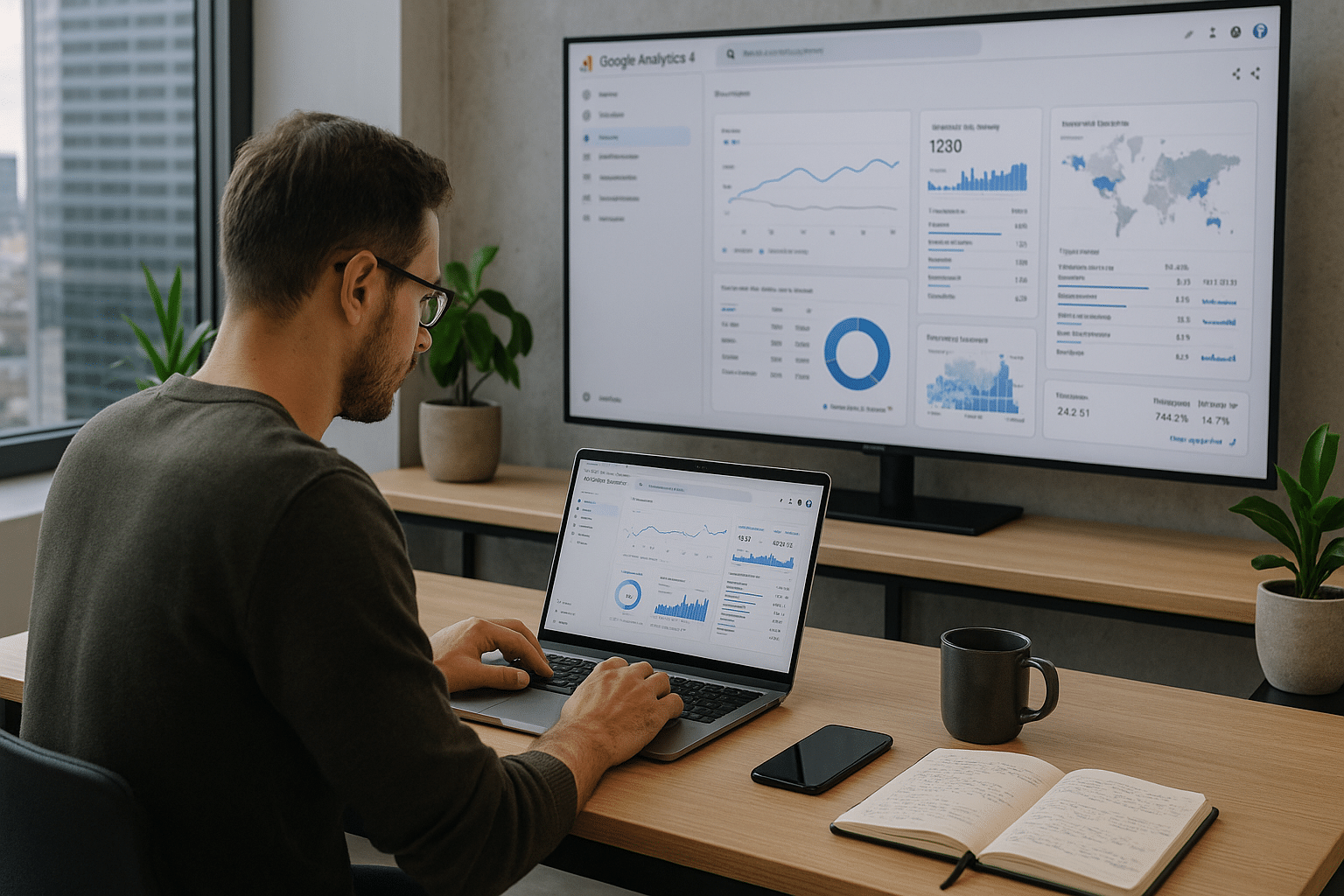
Conclusion
In conclusion, we have traversed through the intriguing and complex world of Information Technology and Engineering, painting a comprehensive picture of the various concepts and principles that govern these fields. Let’s take a moment to reflect on the major topics we have covered.
First, we delved into the fundamental concepts of software engineering, underscoring the importance of designing, developing, and maintaining software systems. We discussed how engineers utilize systematic and disciplined approaches, leveraging both theoretical knowledge and practical application to produce high-quality software. Our discussion served to underscore the critical role of software engineering in the modern digital world. 🌐💻
Next, we moved on to the realm of Information Technology (IT), an expansive field that intertwines with nearly every aspect of our lives. We underscored the importance of understanding the basic concepts of IT, from data management to network security, and how these elements work together to form the backbone of our digital world. 🌍🔒
Through our discussion on these topics, we endeavored to bridge the gap between technical complexities and understandable content. It’s my sincere hope that this comprehensive breakdown has provided a clearer understanding of these pivotal fields and their importance in our increasingly digital world. 📚🎯
In the grand scheme of things, mastering these concepts is not just about gaining technical knowledge. It’s about understanding the world around us, making informed decisions, and contributing to the evolution of the digital landscape. As we continue to advance into the digital age, the importance of Information Technology and Engineering cannot be overstated. They are the engines that drive innovation, fuel progress, and shape our future. 🔬🚀
If you found this article enlightening, I would love to hear your thoughts. Please feel free to leave a comment below. Sharing is caring, so if you believe this article could benefit others, don’t hesitate to share it. And if you’re intrigued and want to delve deeper, I encourage you to apply what you’ve learned, explore further, and see for yourself the impact of these concepts in the real world. Knowledge is power, and every step you take is a step towards a brighter, more informed future. 💡🌱
To guide your further exploration, I have compiled a list of reputable resources below:
1. The Association for Computing Machinery (ACM)
2. UCI’s Donald Bren School of Information & Computer Sciences
3. IEEE Computer Society
Remember, the journey of discovery never ends. Keep exploring, keep learning, and keep pushing the boundaries of your knowledge. 🌟🌈
References:
1. Pressman, R. S. (2005). Software Engineering: A Practitioner’s Approach. McGraw-Hill.
2. Laudon, K. C., & Laudon, J. P. (2006). Management Information Systems: Managing the Digital Firm. Pearson Prentice Hall.
3. Sommerville, I. (2010). Software Engineering. Pearson Education.
Note: All links were active as of the date of publication.