You pour your blood, sweat, and resources into the marketing funnel, hoping to churn out conversions at the other end, only to find that the process is not as straightforward as you might have imagined.
However, Google Data Studio stands out as a beacon of hope in this intimidating landscape. This is a tool that allows you to visualize your data in ways that can help you to improve your conversion rates drastically. That’s right. It’s not just about piling up numbers and charts; it’s about understanding the story behind the data. A story that unfolds the journey of your customers through the sales funnel, giving you insights that are pure gold for your business. 🌟
The power of Google Data Studio, when harnessed correctly, can help you paint a clear picture of your marketing funnel. It empowers you to identify areas of weakness and strength, enabling you to make strategic decisions that result in maximum conversions. But, without a clear understanding of how to leverage this powerful tool, it may feel like trying to navigate through a dense forest with a faulty compass. ⚠️
That’s why, in this blog post, we will delve deep into the realm of Funnel Visualization in Google Data Studio. We will guide you on how to take full advantage of this tool and use it to create a compelling narrative of your customer’s journey. From setup to analysis, we will leave no stone unturned. The aim is to equip you with the knowledge and skills required to master this tool, ultimately leading to a better understanding of your customers and increased conversions. 💪
This post is structured in a way that it first explains what funnel visualization is, why it’s essential, and how it works in Google Data Studio. We then move onto practical implementation where we will detail step-by-step how to set up a funnel visualization, how to interpret the results, and how to optimize based on these results.
Our journey will then take us to explore advanced features and techniques that will help you to get even more out of your funnel visualization. We will show you how to customize your funnel, track micro-conversions, and analyze different segments of your audience.
Next, we delve into real-world case studies and examples, dissecting them to give you a clear understanding of how successful businesses are using Google Data Studio for funnel visualization to maximize conversions. 🚀
Finally, we will wrap up with some best practices and troubleshooting tips to help you make the most of this tool. We understand that the technicalities involved might be overwhelming for some, but don’t worry. We’ve got your back! 😎
So buckle up, as we embark on this exciting journey of mastering funnel visualization in Google Data Studio, and maximize your conversions like never before!
Understanding the Power of Funnel Visualization
If you’re in the digital marketing arena, you know the importance of conversions. They’re the lifeblood of your business. But conversions don’t happen in a vacuum. They’re the result of a potential customer traveling through your sales funnel. That’s where the concept of funnel visualization comes in. It allows you to see and understand the journey your prospects take from initial contact to conversion.
However, funnel visualization can be challenging. It requires a deep understanding of data analysis and interpretation. Google Data Studio is one such tool that can help you master this skill. But first, it’s essential to understand what funnel visualization is and how it works. Simply put, it’s a way of displaying the steps a customer goes through before completing an action (like purchasing a product or signing up for a service).
The great thing about funnel visualization is that it lets you see where potential customers are dropping off in the process. This information is invaluable. It allows you to make changes to your sales funnel to optimize conversions. However, creating effective funnel visualizations requires a keen understanding of your audience, your sales process, and how to interpret data. Let’s dive deeper into this topic.
Getting Started with Google Data Studio
Google Data Studio is a powerful tool for visualizing data. It provides real-time, interactive dashboards and beautiful reports that make it easy to interpret complex data. What’s more, it’s entirely free. Before we jump into how to use it for funnel visualization, it’s important to understand some basics.
The first thing you’ll need to do is sign up for a Google account (if you don’t already have one) and navigate to the Google Data Studio homepage. From there, you can start creating your first report. Google Data Studio allows you to connect a wide range of data sources, from Google Analytics to BigQuery, and transform that data into comprehensive reports.
To illustrate the power of Google Data Studio, consider the following video: “Google Data Studio Tutorial: A Beginner’s Guide to Creating Stunning Dashboards” by Measureschool. This video provides an excellent introduction to the platform and can help you get started on your journey to mastering funnel visualization.
Creating a Conversion Funnel in Google Data Studio
Now that you have a basic understanding of Google Data Studio, it’s time to dive into how to create a conversion funnel. The process involves a few steps:
- Define your funnel steps: What actions must a user take to convert?
- Connect your data source: This could be Google Analytics, Google Ads, or any other platform you use to track user behavior.
- Create a new report and add a chart: Google Data Studio offers a range of chart types, but for funnel visualization, you’ll likely want to use a bar chart or a pie chart.
- Customize your chart: Adjust the color, labels, and other visual aspects to make your funnel easy to understand.
Below is a simple table comparing these steps across different funnel stages:
| Funnel Stage | Action |
|---|---|
| Awareness | User visits your website |
| Interest | User views a product or service page |
| Decision | User adds a product to their cart |
| Action | User completes the purchase |
After you’ve completed these steps, you’ll have a basic funnel visualization in Google Data Studio. But don’t stop there! Continue to refine and adjust your funnel as you gather more data about your audience and their behavior.
Optimizing Conversions with Funnel Visualization
Now that you know how to create a funnel visualization in Google Data Studio, the next step is to use that visualization to optimize your conversions. Here’s how:
- Identify drop-off points: Look at where users are leaving your funnel. These are areas where you can focus your optimization efforts.
- Test different strategies: Try different tactics to keep users in your funnel, like improving your content, changing your call-to-action, or offering a special deal.
- Monitor your results: Keep an eye on how your changes affect your funnel. This will help you determine what’s working and what isn’t.
Remember, the goal of funnel visualization is to understand your audience’s journey better. The more you understand about their behavior, the better you can tailor your marketing efforts to meet their needs and, ultimately, drive conversions.
There’s a lot more to learn about funnel visualization and Google Data Studio, so keep exploring and experimenting. And remember, the key to maximizing conversions is continuous learning and adaptation.
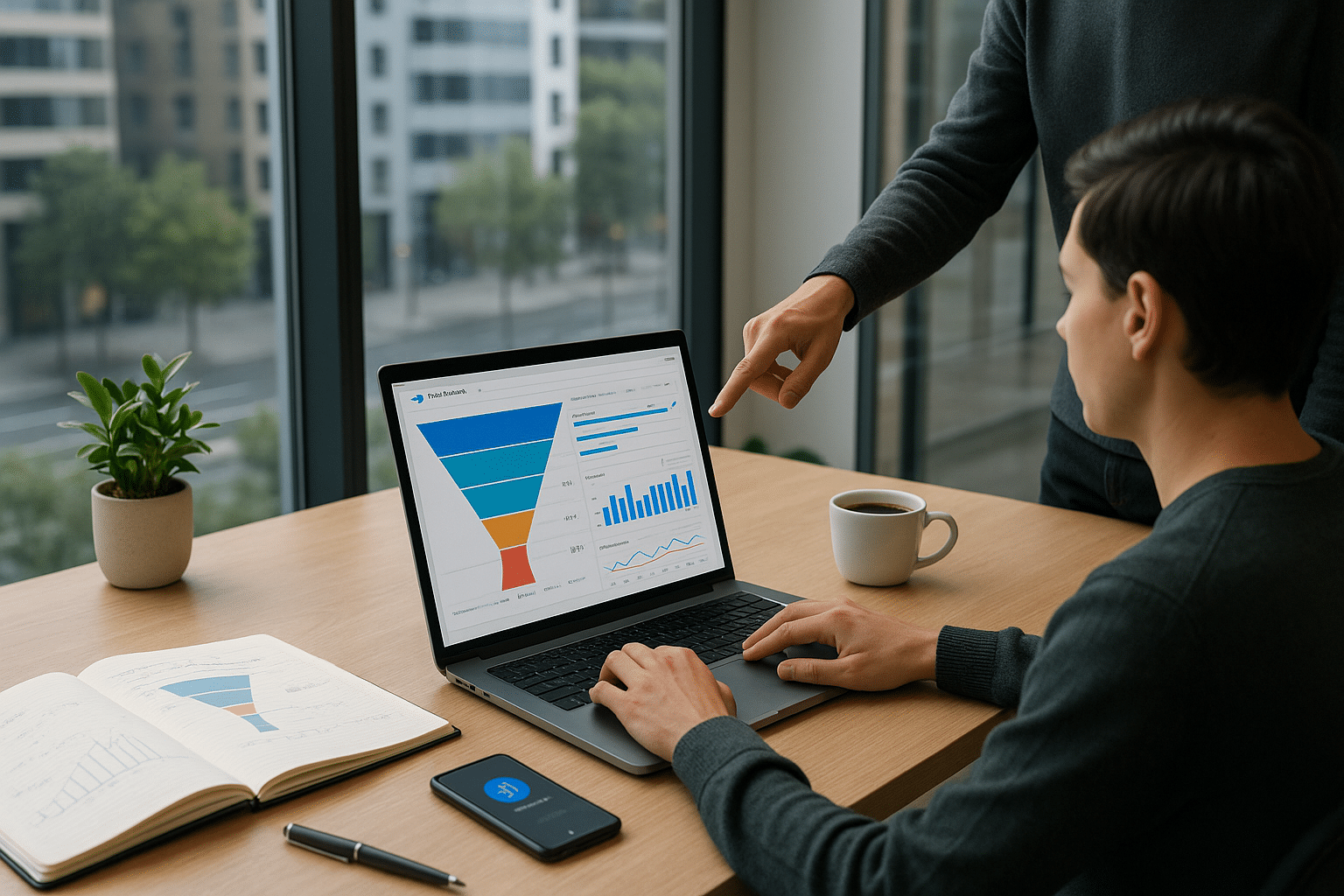
Conclusion
In concluding, it’s vital that we underscore the importance of the subjects we’ve delved into throughout this article. Information Technology (IT) and Engineering are not merely technical fields, but vast, multidimensional landscapes of human ingenuity and innovation. The interplay of these two fields drives our world forward, shaping not only our technology, but our societies, economies, and cultures.
We began by exploring the essentials of IT, traversing through the fields of software development, systems analysis, networking, and cybersecurity. The takeaway here is that IT is far more than just computers and codes. It is a critical tool that empowers us to navigate the digital world and engineer solutions to complex problems. IT is a multifaceted discipline that intersects with every aspect of our lives, from our daily routines to our most ambitious space explorations. 🚀🌌
Next, we dove into the realm of engineering, shedding light on its various branches such as civil, mechanical, electrical, and software engineering. We emphasized the role of engineering in bringing visions to life, from the humblest of tools to the grandest of structures. It’s an art and a science, a fusion of creativity and precision that pushes the boundaries of what’s possible. 🏗️🛠️
Throughout the article, we highlighted the synergistic relationship between IT and engineering. They are two sides of the same coin, each enhancing and enabling the other. Together, they’ve given us marvels like the Internet, smartphones, and autonomous vehicles. 📱🌐🚗
Moreover, we discussed the vital skills needed to excel in these fields, including problem-solving, critical thinking, creativity, and technical writing. Yes, technical writing. It is often overlooked, but as I hope to have demonstrated, it’s an indispensable skill. It allows us to articulate complex concepts in a clear and understandable manner, bridging the gap between the technical and the layman. 💡📝
As we wrap up, I encourage you to reflect on these insights. How do they resonate with your experiences? How can you apply them in your field? Don’t hesitate to share your thoughts and experiences in the comment section. I also invite you to share this article within your networks. Let’s keep the conversation going, because the more we share, the more we learn and grow. 🤔💭
As for further reading, you can check out the following resources:
1. For a comprehensive understanding of IT, visit Computerworld.
2. For more on the different branches of engineering, explore engineering.com.
3. To brush up on your technical writing skills, I recommend Purdue OWL.
Remember, in our rapidly evolving world, learning is the key to staying ahead. So, let’s continue to learn, innovate, and create. After all, the future is in our hands. Let’s shape it wisely. 🌍🔬🔭
Keep learning. Keep growing. Keep innovating. 💡📚🚀
References:
– Computerworld
– Engineering.com
– Purdue OWL



