Yes, you’ve entered the realm of data visualization, a powerful tool that can transform raw data into meaningful knowledge, ultimately driving strategic actions. Specifically, we’re diving deep into the vibrant universe of Google Data Studio, a platform renowned for its ability to create stunning and comprehensive dashboards. 💡
Envision the sheer volume of data your organization generates every day. From website analytics, customer behavior, market research, to operational metrics – the list is endless. The challenge lies not in collecting this data but in interpreting it effectively to extract relevant insights. This is where data visualization steps in, and Google Data Studio shines like a beacon. 👌
In today’s digital age, data is the new gold, and those who can tap into its potential are the true alchemists. These individuals and organizations do not necessarily possess superhuman abilities but are equipped with the right tools and techniques. And one such tool, as we’re about to discover, is Google Data Studio.
🚀 Unlocking the Power of Google Data Studio
Picture this – a dynamic, interactive dashboard that presents your data in an engaging and easy-to-understand format, shedding light on your performance metrics, and providing actionable insights. That’s precisely the prowess of Google Data Studio. Its versatile nature allows for the creation of custom dashboards that cater to your specific needs, whether it’s for marketing campaigns, sales activities, or operational performance. But how do we tap into its full potential? This is the journey we’re embarking on today.
Our exploration will start from the very basics of Google Data Studio, such as setting up your account and understanding the interface. We will then delve into creating your first dashboard, connecting data sources, and working with different visualization elements. By the end of this guide, you’ll be well-equipped to leverage this tool and transform your data into compelling visual stories. 📊
🔍 Key Takeaways from the Article
As we navigate through this comprehensive guide, you can look forward to a trove of insights, tips, and best practices. Here’s a brief preview of what we will be covering:
1. Understanding the importance of data visualization and its role in modern businesses.
2. An overview of Google Data Studio and its key features.
3. A step-by-step tutorial on creating your first dashboard with Google Data Studio.
4. Tips on how to choose the right visualization elements for your data.
5. Ways to share and collaborate on dashboards with your team.
Intrigued yet? Buckle up, and let’s embark on this thrilling data visualization journey together. We have a lot of ground to cover, so make sure you have your thinking cap on. By the end of this expedition, we aim to transform you into a Google Data Studio maestro, capable of creating captivating, informative, and valuable data stories. 🌟
Unlocking the Power of Data Visualization with Google Data Studio
Understanding the power and potential of data visualization can revolutionize how you interpret and interact with vast volumes of data. Google Data Studio, a powerful, interactive tool from the Google Analytics 360 Suite, is a game-changer in this realm. With it, you can turn your raw data into detailed, informative dashboards and reports that are easy to read, share, and customize.
Data visualization is more than just creating fancy graphics. It’s about making information understandable and accessible, so decision-makers can quickly identify patterns, trends, and insights. Google Data Studio is a tool that simplifies this process, offering a range of features that allow even non-technical users to create stunning, effective visualizations.
This article aims to guide you through the creation of data visualizations using Google Data Studio. It covers everything from the basics of setting up your workspace to advanced techniques for creating more complex data representations. Keep reading to uncover the power of data visualization and how Google Data Studio can help you leverage it.
Getting Started with Google Data Studio
Starting with Google Data Studio doesn’t require extensive technical knowledge. With a simple interface and a range of ready-to-use templates, Google Data Studio allows you to create your first report in a matter of minutes. Before you start, make sure you have a Google account and have access to the data you want to visualize.
After logging in to Data Studio, you’ll find a range of options for creating new reports. You can start from scratch, use a template, or even create a copy of an existing report. Here’s a step-by-step guide to getting started with Google Data Studio:
- Create a new report by clicking on the “+ New Report” button.
- Choose your data source. Google Data Studio integrates with a wide range of Google and third-party services.
- Start adding elements to your report. This can include charts, tables, and other visual elements.
- Customize the appearance of your report. You can change colors, fonts, and layouts to suit your brand or preferences.
- Share your report. Google Data Studio reports can be shared via a link, similar to Google Docs or Sheets.
For a more detailed guide, you can watch the video tutorial titled “Getting Started with Google Data Studio” by Google Analytics on YouTube.
Creating a Data Visualization Dashboard with Google Data Studio
Creating a data visualization dashboard with Google Data Studio involves arranging different elements to present data in a way that’s easy to understand and interpret. A good dashboard should tell a story, highlighting important trends and insights without overwhelming the viewer with too much information. Here’s how to create an effective data visualization dashboard with Google Data Studio:
- Plan your dashboard. Before you start adding elements, it’s essential to know what you want to achieve with your dashboard. This will guide your choice of charts and other visual elements.
- Choose the right charts. Google Data Studio offers a range of chart types, including bar charts, line charts, pie charts, and more. Choose the chart that best represents your data.
- Customize your charts. Once you’ve chosen your chart type, you can customize it by changing colors, adding labels, and adjusting other settings.
- Arrange your elements. The arrangement of elements on your dashboard can have a significant impact on its effectiveness. Try to arrange your charts and other elements in a way that guides the viewer’s eye through the data.
For a practical demonstration of creating a dashboard in Google Data Studio, check out the video titled “Creating a Dashboard with Google Data Studio” by MeasureSchool on YouTube.
Advanced Techniques for Google Data Studio
While Google Data Studio is user-friendly, it also offers advanced features that can help you create more complex and detailed visualizations. These include data blending, creating calculated fields, and using custom dimensions and metrics. These features can add depth to your visualizations, helping you extract even more insights from your data.
Data blending is a powerful feature that allows you to combine data from different sources. This can be especially useful if you’re working with data from different systems or platforms. For example, you could blend data from Google Analytics and Google Ads to create a comprehensive view of your online marketing performance.
Calculated fields allow you to create new data from existing fields. For example, you could create a calculated field that calculates the average time spent on a webpage. This can be useful for creating custom metrics that are specific to your business or industry.
Using custom dimensions and metrics allows you to tailor your data to your needs. For example, you could create a custom dimension for user location, allowing you to segment your data by geographic area. Similarly, you could create a custom metric for revenue per user, giving you a more detailed view of your revenue generation.
For a detailed guide on using these advanced features, you can watch the video titled “Advanced Google Data Studio Tutorial” by Loves Data on YouTube.
Comparing Google Data Studio to Other Data Visualization Tools
Google Data Studio is not the only data visualization tool on the market. Other popular tools include Tableau, Microsoft Power BI, and Looker. So, how does Google Data Studio compare to these tools? Let’s take a look at some of the key differences:
| Tool | Pros | Cons |
|---|---|---|
| Google Data Studio | Free, integrates well with other Google products, easy to use | Limited data connectors, less advanced features compared to some other tools |
| Tableau | Powerful and flexible, wide range of data connectors | Expensive, steep learning curve |
| Microsoft Power BI | Integrates well with other Microsoft products, wide range of data connectors | Can be slow with large data sets, complex interface |
| Looker | Powerful and flexible, wide range of data connectors | Expensive, requires SQL knowledge |
As you can see, each tool has its strengths and weaknesses. The right tool for you will depend on your specific needs and circumstances. However, Google Data Studio’s ease of use and integration with other Google products make it a strong contender for many users.
Final Thoughts
Google Data Studio is a powerful tool for data visualization, capable of turning raw data into stunning, informative dashboards and reports. Whether you’re a data analyst, a marketer, or a business owner, understanding how to use this tool can help you make more informed decisions and drive better results. By following the steps and tips outlined in this article, you’ll be well on your way to unlocking the power of data visualization with Google Data Studio.
Remember, data visualization is not just about creating pretty pictures. It’s about making data accessible, understandable, and actionable. So, get started with Google Data Studio today and see what insights you can uncover from your data!
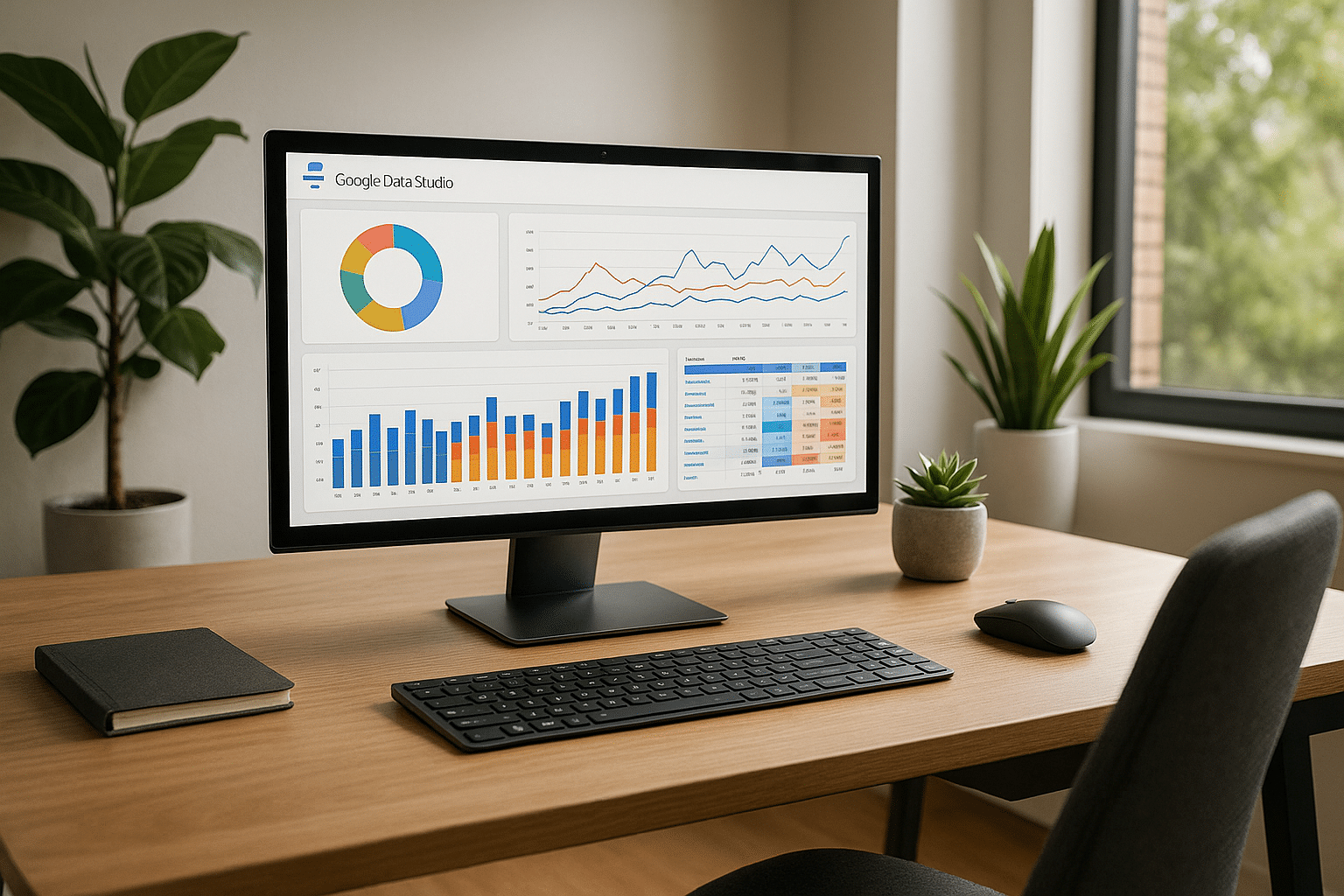
Conclusion
In conclusion, the article thoroughly dissected the fundamentals of software engineering, spotlighting the importance of good practices in the development process. Beginning with the definition of software engineering, we ventured into its different stages, including requirements gathering, software design, coding, testing, and maintenance. 📝
We’ve emphasized that software engineering isn’t just about coding. It goes beyond that, involving a series of systematic, disciplined, and quantifiable approaches to the development, operation, and maintenance of software. We also explored the various software development models, including the Waterfall model, Spiral model, and Agile methodologies, each with their unique strengths and best-use scenarios.
In the course of our discussion, we stressed the importance of requirements gathering and how it can make or break a project. It is in this stage that the groundwork for a successful software is laid, detailing what the end-users want and expect from the software. This underscores the pivotal role of effective communication between the software engineers and the stakeholders.
Moreover, we delved into the intricacies of software design and coding, highlighting best practices like modularity, simplicity, and high cohesion. Furthermore, the importance of rigorous testing and maintenance were underscored, as they ensure the software’s reliability and longevity.
One key takeaway from the article is the importance of adaptability in software engineering. Technologies and user requirements are constantly evolving, thus, software engineers must be dynamic, always ready to learn and adapt to the changing landscape.
The field of software engineering is vast and continuously expanding, and this article only scratches the surface. However, it provides a solid foundation for further exploration and learning. It’s my hope that this article not only enlightened you but also sparked a desire to learn more. As software engineering continues to evolve, staying informed and updated is no longer an option but a necessity.
Feel free to share this article with your friends, colleagues, and anyone interested in understanding the nuances of software engineering. I’d love to hear your thoughts, questions, and experiences related to the topics discussed. And if you’re looking to delve deeper into any of these subjects, there are plenty of resources available online, like Coursera’s Software Engineering courses and IEEE Xplore, which houses a vast collection of technical literature in engineering and technology. 📚
Thank you for taking the time to read through this article. Remember, knowledge is power, and it’s even more powerful when shared. So go ahead, share the knowledge, and let’s keep the conversation going! 👩💻👨💻
And of course, remember to apply what you’ve learned in your software development projects. The concepts and practices discussed here can greatly enhance the quality and efficiency of your work. So, keep coding, keep testing, keep maintaining, and most importantly, keep learning!
Remember, the world of software engineering is vast, complex, and filled with endless possibilities. And, as we’ve discussed, it’s a journey that’s best undertaken with a solid foundation and an open mind. So, keep exploring, keep innovating, and most importantly, keep creating! 💻🚀🌐
Home »



