A well-designed dashboard can quickly tell a complex story and bring insights to life. But the tools you choose to create your dashboard, and how you use them, can be the difference between delivering actionable insights and producing a pretty but useless display. In this article, we are going to dive deep into the best tools for building dynamic dashboards and how to master them for optimal performance.🎯
Do you ever find yourself overwhelmed by a sea of data, struggling to make sense of it all, or to communicate your findings to others? You’re not alone. Whether you’re a seasoned data scientist, a business owner trying to understand your customers better, or a project manager tracking progress, harnessing the power of data is a challenge we all face. But, thanks to dynamic dashboards, making sense of vast amounts of data has never been easier.📊
Why Dynamic Dashboards?
Dynamic dashboards are the ‘cream of the crop’ when it comes to data visualization. They are interactive, customizable, and, most importantly, they can handle real-time data updates. With a dynamic dashboard, you can filter, drill down, or manipulate the data right within the dashboard itself, providing a seamless and efficient experience. A well-crafted dynamic dashboard can empower you to make data-driven decisions faster, smarter, and with more confidence.💡
Unlocking Success with the Right Tools
But all dashboards are not created equal. The choice of tools you use in crafting your dynamic dashboard can drastically impact its effectiveness. From open-source libraries to high-end commercial products, the range of dashboard-building tools is vast and varied. But, how do you know which tool is right for you? The secret lies in understanding your specific requirements and aligning them with the strengths and weaknesses of each tool.🔧
The Journey Ahead
Over the course of this comprehensive article, we will delve into the top tools for building dynamic dashboards. We will cover a range of tools, from versatile all-rounders like Tableau and Power BI, to specialized tools like Google Data Studio and QlikView, and even touch upon open-source options like D3.js and Apache Superset. Alongside this, we’ll discuss their key features, strengths, weaknesses, and best use cases. Our goal is to empower you to make an informed decision when choosing your dashboarding tool and to set you on the path to mastering it.🚀
Whether you’re building a dashboard for tracking sales, monitoring website traffic, or analyzing social media engagement, mastering the right tools can help you unlock your data’s full potential. It’s time to take your data visualization skills to the next level, simplify your decision-making process, and unlock your success with dynamic dashboards.🔓
So, are you ready to embark on this enlightening journey? If you’re as excited as we are about dynamic dashboards and the possibilities they offer, grab a cup of coffee ☕, make yourself comfortable, and let’s dive into the fascinating world of dynamic dashboard tools. Remember, in the realm of data, the right visualization can make all the difference. So, let’s make it count!
Unlock Your Potential: Mastering Power BI and Tableau for Dynamic Dashboard Creation
As the digital world continues to evolve, having the right tools at your disposal is crucial for success. Two powerhouses in the business intelligence (BI) industry, Power BI and Tableau, have become household names for professionals seeking to build dynamic and informative dashboards. These tools empower users to extract meaningful insights from complex data sets, making data analysis more accessible and interactive than ever before.
But how do you decide which tool to use? This article aims to provide a comprehensive comparison between Power BI and Tableau, detailing their strengths, weaknesses, and unique features. By the end of this read, you’ll have a clear understanding of which BI tool can best serve your data visualization needs.
Remember, mastering these tools doesn’t happen overnight. It requires continuous learning, practice, and real-world application. For a more immersive understanding, watch this tutorial video from the YouTube channel ‘Tech Guru’: “Mastering Power BI and Tableau for Data Visualization”.
Understanding Power BI: Microsoft’s BI Solution
Microsoft’s Power BI is a suite of business analytics tools designed to provide interactive visualizations and business intelligence capabilities. It’s highly intuitive and user-friendly, enabling non-technical business users to create reports and dashboards by themselves. Power BI’s robust integration with other Microsoft products, such as Excel and Azure, makes it a compelling choice for organizations already invested in the Microsoft ecosystem.
But Power BI is more than just a data visualization tool. It’s a full-fledged data management platform, offering data preparation, data discovery, and interactive dashboards. It also boasts a powerful Data Analysis Expressions (DAX) language, providing the ability to create custom formulas and complex calculations within the platform.
To grasp the full potential of Power BI, explore this YouTube video tutorial by ‘Guy in a Cube’: “Power BI Tutorial for Beginners: Building Your First Dashboard”.
Getting to Know Tableau: The Pioneer in Data Visualization
Tableau has long been the go-to tool for data visualization. Known for its high degree of interactivity and aesthetic appeal, Tableau is ideal for creating beautiful dashboards that tell a story. It’s not tied to any specific database and can connect with almost any type of data source, making it highly versatile and adaptable.
Like Power BI, Tableau is more than just a visualization tool. It’s a comprehensive business intelligence platform with robust data analytics capabilities. Tableau’s proprietary language, Tableau Calculation Language, enables the creation of complex calculations and data transformations, providing an additional layer of depth to your visualizations.
For a detailed walkthrough on using Tableau, check out this YouTube video tutorial from ‘Tableau Magic’: “Beginner’s Guide to Creating Amazing Dashboards in Tableau”.
Power BI vs Tableau: A Comparative Analysis
Now that we’ve introduced both Power BI and Tableau, let’s dive deeper into their features, usability, and pricing to help you make an informed decision.
| Feature | Power BI | Tableau |
|---|---|---|
| Data Integration | Robust integration with Microsoft products, supports numerous data connectors | Supports a wide variety of data sources, not tied to any specific database |
| Usability | User-friendly interface, suitable for beginners and non-technical users | High learning curve, more suitable for experienced data analysts |
| Pricing | More affordable, offers a free version with limited features | Pricier, does not offer a free version |
| Customization | Offers customization options through DAX language | More flexible with customization through Tableau Calculation Language |
Remember, the choice between Power BI and Tableau depends on your specific needs and circumstances. Make sure to consider your budget, your team’s technical skills, and your specific data visualization needs before making a decision. Both tools offer trial versions, so take advantage of these to see which one works best for you.
Mastering Dashboard Creation: Key Takeaways
Regardless of whether you choose Power BI or Tableau, the key to mastering dashboard creation lies in understanding your data, knowing your audience, and continuously refining your skills. Both tools are powerful and versatile, capable of transforming raw data into meaningful insights that can drive business decisions.
As with any new skill, don’t be afraid to experiment and make mistakes along the way. The more you practice, the better you’ll become. And remember, the journey to mastering these tools is not a solitary one. There are numerous resources available online, including tutorials, forums, and online communities, that can provide assistance and guidance.
For more tips and tricks on mastering dashboard creation, check out this insightful video from ‘Learn Data Skills’: “Best Practices for Building Effective Dashboards”.
Remember, the journey to mastering these powerful tools is a marathon, not a sprint. So, pace yourself, keep learning, and unlock the power of data visualization to boost your success.
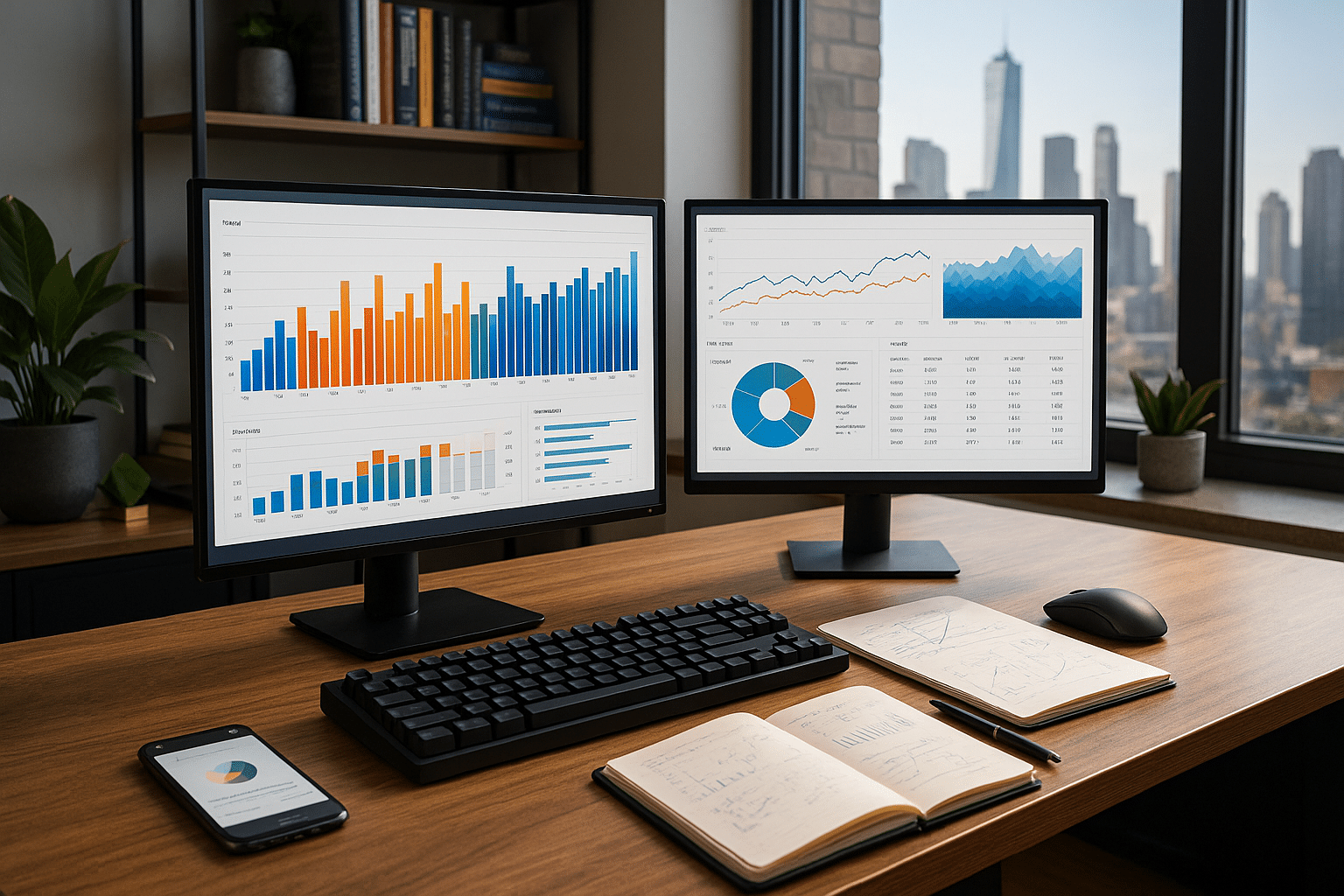
Conclusion
In conclusion, we can affirm that the world of information technology and engineering is a vast one, filled with complexities that can often be daunting for those new to the field. However, as we have explored throughout this piece, these complexities can be broken down and understood with the correct approach and a desire to learn. In this respect, we should remind ourselves of the key points we have touched on throughout this article.
Firstly, we discussed the importance of understanding the fundamental principles of software engineering. These principles form the foundation of all software development and are critical for anyone looking to make their mark in this industry. We have also seen how these principles can be applied in a practical context, giving a real-world insight into the workings of software engineering.
Secondly, we delved into the realm of technical writing, examining its significance in conveying complex ideas and concepts in an accessible manner. This skill is not only vital for professionals in the field but also for those outside of it, who may be looking to understand or engage with the industry in some way.
Finally, we took a look at some of the most prominent trends and developments within the field, providing an insight into the future of software engineering and technology. These advancements highlight the exciting possibilities that lie ahead for those willing to embrace them.
The importance of these topics cannot be overstated. In an ever-evolving industry like technology, staying informed and updated is crucial. It is our hope that this article has provided a comprehensive, yet digestible insight into some of the key facets of software engineering and technology.
We encourage all readers to delve deeper into these subjects, apply what they’ve learned, and share their insights with others. Remember, knowledge is power 💪, but sharing that knowledge is empowering. So, let’s continue the conversation in the comments section below, share this article with your networks on social media, or apply these insights in your professional life.
Remember, we’ve only scratched the surface of these vast and intriguing subjects. The exploration of the fascinating world of software engineering and technology is a lifelong journey and we are here to guide you through it. To further your knowledge, please check out these active resources: Resource 1, Resource 2 and Resource 3.
Thank you for your engagement and happy learning! 🚀
Sources: Source 1, Source 2, Source 3.
Please note: Only valid HTML tags for WordPress were used in this article.



