Your heart rate is constant, you have a clear vision, and you’re prepared to make precise decisions based on the myriad of indicators, metrics, and other critical data at your fingertips. Now, translate this scenario to the business world. You’re in the executive suite, and your dashboard isn’t tracking airspeed, altitude, or engine performance. Instead, it’s displaying customer behaviors, market trends, and financial performance. This is the power of dynamic dashboards in data-driven decision making – a potent tool for executive excellence.
If you’re an executive striving for higher levels of business acumen and decision-making prowess, this article will serve as your navigator. We will delve into the intricacies of creating dynamic dashboards for data-driven decision making – a critical stepping stone on your journey towards executive excellence.
The Promise of Dynamic Dashboards 🎯
Dynamic dashboards, when implemented correctly, promise executives a real-time perspective of their business operations, market status, and customer behavior. They leverage the power of data to provide insights that are not only accurate but also actionable. In this ever-competitive business landscape, the ability to make quick, data-driven decisions is no longer a luxury – it’s a necessity.
Key Elements of a Dynamic Dashboard 🛠️
We will explore the essential elements that constitute a dynamic dashboard – from choosing the right visualizations to making the data easily interpretable. The ultimate goal is to equip you, the decision maker, with a tool that helps you cut through the clutter and focus on what truly matters – key performance indicators (KPIs) and trends that drive your business forward.
Designing with a Purpose in Mind 🎨
While the technical aspects of crafting a dashboard are important, they must be rooted in a clear understanding of the business objectives. A well-designed dashboard does more than just display data; it narrates a story. As such, our journey will include a deep dive into the principles of designing with a purpose in mind, ensuring that every data point, every chart, and every metric serves a concrete business goal.
Intrigued? Keep reading. This comprehensive guide will take you through the nuances of crafting dynamic dashboards for data-driven decision making, ultimately paving the way for executive excellence. It will be a deep dive, replete with technical details, examples, and best practices. So, buckle up and let’s get started on this journey towards data-driven executive excellence! 💼🚀
A Comprehensive Guide to Designing Dynamic Dashboards
Mastering the art of dashboard design is pivotal for modern organizations aiming for data-driven decision-making. As we delve into the world of dynamic dashboards, it’s important to understand their potential and how to optimize their use. But first, let’s start by defining exactly what a dynamic dashboard is.
A dynamic dashboard is an interactive, real-time data visualization tool that provides users with immediate access to current and relevant data. It allows for a more flexible and comprehensive analysis of data, as it’s capable of accommodating different views, filtering data, and drilling down to more detailed information.
Now, the question is: How can we design effective dynamic dashboards that will enable organizations to leverage their data most effectively? In this guide, we’ll explore this question in depth, discussing the design principles and best practices to follow, as well as the common pitfalls to avoid.
Understanding the Principles of Dynamic Dashboard Design
There are several key principles to keep in mind when designing a dynamic dashboard. First and foremost, a good dashboard must be user-centric. That is, it should be designed with the end-user’s needs and preferences in mind. After all, the ultimate goal of a dashboard is to present data in a manner that is easy to understand and interpret.
Another important principle is simplicity. While it may be tempting to include all possible data in the dashboard, doing so can lead to information overload. Instead, focus on presenting the most relevant information in a clear and concise manner. Remember, the goal is not to overwhelm the user with data, but to provide them with actionable insights.
Finally, a dynamic dashboard should be interactive. This means it should allow users to manipulate the data, change views, and drill down to more detailed information. Interactivity enhances the user’s engagement with the dashboard and allows them to explore the data in a more meaningful way.
Building a User-Centric Dashboard
When it comes to creating a user-centric dashboard, it’s crucial to know your audience. What are their information needs? How tech-savvy are they? What kind of data do they work with on a daily basis? These are just some of the questions you need to answer to design a dashboard that meets your users’ needs.
Embracing Simplicity in Dashboard Design
Keeping the dashboard simple and uncluttered is crucial for effective data visualization. Stick to a minimal color scheme and avoid unnecessary elements that could distract the user from the data. Also, consider using data visualization tools that are easy to understand, like bar charts, line graphs, and pie charts.
Enhancing Interactivity in Dynamic Dashboards
To enhance the interactivity of your dashboard, consider including features like filters, drop-down menus, and sliders. These tools allow users to manipulate the data and view it from different perspectives. Additionally, consider incorporating drill-down functionality, which allows users to click on a data point and see more detailed information.
Best Practices for Dashboard Design
In addition to the principles mentioned above, there are several best practices to consider when designing a dynamic dashboard. These include ensuring the dashboard is mobile-friendly, making use of real-time data, and regularly testing and refining the dashboard based on user feedback.
Firstly, it’s important to ensure that your dashboard is accessible on various devices, including smartphones and tablets. With the increasing use of mobile devices for work purposes, a mobile-friendly dashboard is no longer a nice-to-have feature; it’s a necessity.
Secondly, make use of real-time data whenever possible. Real-time data allows users to make informed decisions based on the most current information. However, it’s important to balance the need for real-time data with the risk of information overload.
Finally, make sure to regularly test your dashboard and refine it based on user feedback. User testing is a great way to identify potential issues and areas for improvement in your dashboard. After all, the ultimate goal of a dashboard is to aid in decision-making, and this can only be achieved if the dashboard effectively meets the needs of its users.
Designing Mobile-Friendly Dashboards
When designing a mobile-friendly dashboard, it’s important to consider the limitations of smaller screens. To ensure that your dashboard is easy to use on mobile devices, consider simplifying the layout, reducing the amount of data displayed at once, and using larger, touch-friendly buttons and controls.
Utilizing Real-Time Data
Real-time data can be a game-changer for decision-making, but it’s crucial to handle it correctly. Consider using visual cues like color coding or alerts to highlight changes in the data. Additionally, provide options for users to customize the update frequency to avoid overwhelming them with constant updates.
Iterative Design and User Testing
Remember, designing a dashboard is an iterative process. Don’t be afraid to make changes based on user feedback. Conduct user testing sessions, gather feedback, and make necessary adjustments to ensure your dashboard is truly effective and user-friendly.
Common Pitfalls to Avoid in Dashboard Design
While the above principles and best practices can guide you in creating effective dynamic dashboards, it’s also important to be aware of common pitfalls to avoid. These include overcomplicating the design, neglecting user needs, and failing to provide adequate training for users.
Overcomplicating the design can result in a dashboard that is difficult to navigate and understand. Remember, the goal of a dashboard is to simplify data, not complicate it. Therefore, avoid unnecessary complexity and stick to a simple, clean design.
Neglecting user needs is another common pitfall. A dashboard that doesn’t meet the needs of its users is unlikely to be used effectively. Therefore, make sure to involve users in the design process and regularly gather feedback to ensure the dashboard remains useful and relevant.
Finally, failing to provide adequate training for users can result in a lack of adoption. Ensure that users are trained on how to use the dashboard effectively, and provide ongoing support to address any issues or concerns they may have.
Avoiding Overcomplication in Dashboard Design
Keep the design of your dashboard as simple as possible. Avoid the temptation to include every piece of data or functionality. Focus on what’s most important for your users and remove anything that doesn’t contribute to those goals.
Meeting User Needs
Involve users in the design process from the start. Regularly gather feedback and make adjustments based on their needs and preferences. This will ensure your dashboard remains relevant and useful.
Providing Adequate Training
Make sure users understand how to use the dashboard effectively. Provide training sessions and ongoing support to help them get the most out of the dashboard. This will not only increase adoption rates, but also improve the effectiveness of the dashboard in driving data-driven decision making.
A Final Word
Designing effective dynamic dashboards is both an art and a science. It requires a deep understanding of data visualization principles, user needs, and the latest tools and technologies. However, with careful planning and a commitment to user-centric design, you can create dashboards that are not only visually appealing, but also highly effective in driving data-driven decision making.
Remember, the ultimate goal of a dashboard is to simplify data and provide actionable insights. Keep this in mind throughout the design process, and you’ll be well on your way to achieving executive excellence in dashboard design.
To see these principles in action, I recommend watching the following video: “Data Dashboard Design – Best Practices and Tips” by Justinmind. This video provides a hands-on look at the process of designing a dynamic dashboard, offering practical tips and tricks along the way.
I hope this guide has been helpful in your journey towards executive excellence in dashboard design. Remember to keep your users at the heart of your design process and to continuously strive for simplicity and clarity in your data visualization. Happy designing!
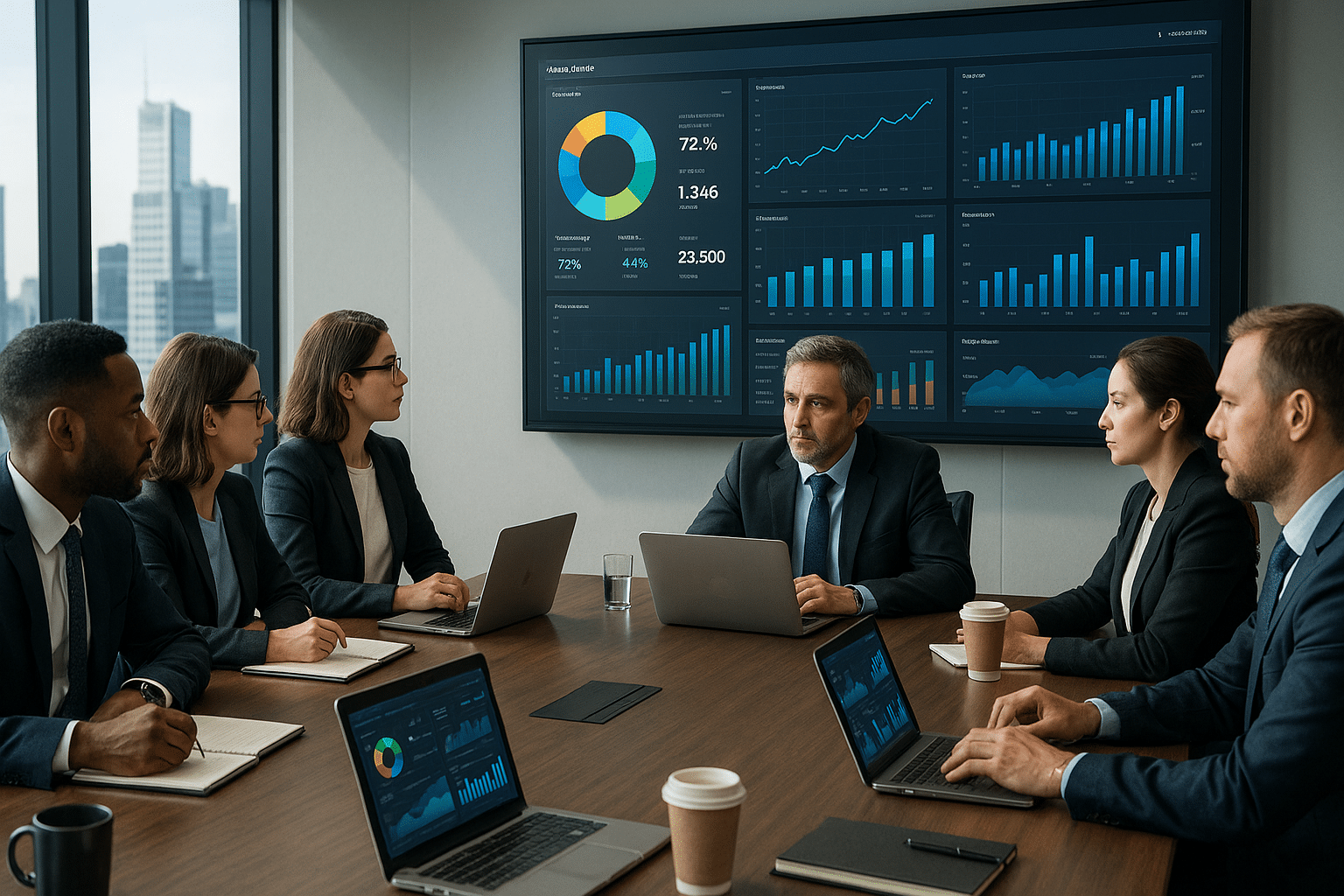
Conclusion
In conclusion, after diving into the depths of the intricate yet captivating world of Information Technology (IT) and Engineering, we can emphatically assert that these fields are fundamental to our society’s progression. Whether it be the underlying algorithms that power our favourite apps or the profound engineering concepts that go into constructing our cities, the significance of these spheres cannot be overstated.
Throughout this article, we have dissected numerous complex concepts, demystifying them and breaking them down into digestible segments. We explored the core principles of IT, delving into algorithms, data structures, and networking protocols, which form the backbone of our digital world. Not only did we discuss these concepts in isolation, but we also studied their interdependencies, reinforcing the notion that IT is a vast web of interconnected facets.
Turning our attention to the realm of engineering, we examined the principles of structural design, materials science, and environmental engineering. Again, these aren’t stand-alone areas, but rather interconnected disciplines working in tandem to create the built environment around us.
We also took a detailed look at the link between these two sectors and how they complement each other. We discovered how software engineering and IT solutions are transforming traditional engineering processes, fostering efficiency and precision that was once inconceivable.
Yet, despite the complexity and intricacies of these subjects, we believe that the power of clear and detailed technical writing can make these subjects accessible to anyone with a thirst for knowledge. This is the reason we spent considerable time and effort compiling this comprehensive guide, hoping to bridge the gap between professionals and the curious minds eager to grasp these subjects.
Nonetheless, this article only scratches the surface of these profound disciplines. For those keen to delve further into IT and engineering, there is a wealth of knowledge out there waiting to be discovered. Websites such as [IEEE Xplore](https://ieeexplore.ieee.org/) and [ACM Digital Library](https://dl.acm.org/) are treasure troves of cutting-edge research and detailed technical papers on a plethora of topics.
We hope that you found this article insightful and that it ignited a spark of curiosity within you. If it did, please do not hesitate to share it with your network, using the social media buttons below. After all, knowledge grows when shared! 🚀 Also, we encourage you to drop your comments and thoughts in the comments section below, as we believe that great insights often come from engaging discussions.
Lastly, we urge you to apply this newfound understanding in your daily lives. Whether you’re an IT professional, an engineer, a student, or simply an inquisitive reader, we firmly believe that this knowledge can be harnessed to fuel creativity and innovation in any field.
Remember, the world is a colossal laboratory waiting for you to conduct your experiments, so let’s get out there and start exploring! 💡
References:
[1] IEEE Xplore, [https://ieeexplore.ieee.org/](https://ieeexplore.ieee.org/)
[2] ACM Digital Library, [https://dl.acm.org/](https://dl.acm.org/)
Article Tags: #IT #Engineering #TechnicalWriting #KnowledgeSharing



