Today, we’re going to delve into how you can unlock this power with Google Looker Studio, transforming your dashboards into works of art.🎨
Let’s paint a picture for a moment.💭 In the vast ocean of data that companies collect, it’s easy to get lost, to lose sight of the significant insights buried under the waves of figures, spreadsheets, and databases. The challenge isn’t just about collecting data; it’s about making sense of it, about turning that data into actionable intelligence. This is where data visualization comes into play. With the right tools and techniques, it’s like having a compass in this ocean, guiding you to the insights that matter most.
And when it comes to these tools, Google Looker Studio stands out as a game-changer.✨With its customizable, intuitive, and interactive interface, it allows users to visualize their data in a way that’s both powerful and meaningful. But it’s not just about making pretty pictures; it’s about transforming data into a language that everyone in your organization can understand and act upon.
What Will This Article Cover?
In this comprehensive article, we’ll be taking a deep dive into the world of data visualization with Google Looker Studio. We’ll start with a high-level overview of data visualization: why it’s so essential, the principles behind it, and how it can add value to your business.🏢Then, we’ll move onto Google Looker Studio, exploring its features, how it works, and how you can use it to create stunning, informative, and interactive dashboards.💡
We’ll also be sharing some best practices for using Google Looker Studio, alongside some examples of how businesses have used this tool to transform their data into visual masterpieces. And finally, we’ll provide a step-by-step guide on how you can get started with Google Looker Studio, helping you to turn your data into works of art.🚀
Who Should Read This Article?
Whether you’re a data analyst seeking to hone your data visualization skills, a business leader looking for ways to leverage data in your decision-making, or a developer interested in learning more about Google Looker Studio, this article is for you.👥From beginners to advanced users, there’s something here for everyone. We’ve crafted this article to be both informative and accessible, breaking down complex concepts into digestible chunks, enriched with visuals and examples.
So if you’re ready to take your data visualization to the next level, if you’re ready to transform your dashboards into works of art, then keep reading. We’re about to embark on a fascinating journey, one that will change the way you view, understand, and utilize data.🔍
Let’s unlock the power of data visualization with Google Looker Studio together.
Introduction: Harnessing the Power of Data Visualization with Google Looker Studio
Welcome to the realm of data visualization, where numbers and data points transform into visual masterpieces that provide insights and inform decisions. With Google Looker Studio, data visualization is taken to another level, transforming ordinary dashboards into works of art. This article will guide you through the world of Google Looker Studio, focusing on its capabilities, functionalities, and potential for transforming your data visualizations. 📊🚀
If you’re new to data visualization or Google Looker Studio, don’t worry. This guide is designed to be comprehensive and accessible, regardless of your technical background. Remember: data visualization isn’t just for data scientists. It’s for anyone who wants to leverage data to drive decision-making, understand patterns, or simply tell a compelling story with data. To learn more about the basics of data visualization, watch this informative video by Professor R.J. Rouse on YouTube titled “Data Visualization: A Practical Introduction”.
Now, let’s dive into the details of Google Looker Studio and how it can revolutionize your data visualization efforts.
Why Google Looker Studio? Understanding its Unique Selling Proposition
Google Looker Studio is a cutting-edge tool designed to help businesses create data visualizations that are both effective and aesthetically appealing. But why should you choose Google Looker Studio over other data visualization tools available in the market?
One of the key reasons is its user-friendly design. Google Looker Studio is designed for users of all levels of technical expertise, making it easy for anyone to create stunning visualizations from their data. It also boasts a highly customizable interface, which allows users to tailor their dashboards to their specific needs and preferences.
Additionally, Google Looker Studio integrates seamlessly with other Google tools, like Google Analytics, Google AdWords, and Google Sheets, enabling users to pull data from these platforms directly into their Looker dashboards. This feature not only streamlines the data visualization process but also ensures that all data is centralized in one place, making it easier to track and analyze.
Comparing Google Looker Studio with Other Data Visualization Tools
To give you a better idea of how Google Looker Studio stands up against other data visualization tools, let’s take a look at a comparative table. Please note that the comparison is based on general features and may not account for every specific use-case or preference.
| Features | Google Looker Studio | Tableau | Power BI |
| User-friendly Interface | ✔️ | ✔️ | ✔️ |
| Integration with Google Tools | ✔️ | ❌ | ✔️ |
| Customizable Interface | ✔️ | ✔️ | ✔️ |
| Drag-and-Drop Functionality | ✔️ | ✔️ | ✔️ |
As you can see from the table, while there are similarities among the tools, Google Looker Studio’s integration with other Google tools sets it apart from the pack.
How to Use Google Looker Studio: A Step-by-Step Guide
Now that you understand the benefits of using Google Looker Studio, let’s discuss how you can start using it to create your own data visualizations. The following guide will walk you through the basic steps of using Google Looker Studio, from setting up your dashboard to customizing your data visualizations. Remember, practice makes perfect, so don’t be afraid to experiment and learn as you go.
Step 1: Setting Up Your Dashboard
The first step in using Google Looker Studio is to set up your dashboard. To do this, navigate to the ‘Dashboards’ tab in the main menu and click on ‘New Dashboard’. You will then be prompted to name your dashboard and select the data you want to visualize.
Step 2: Adding Data to Your Dashboard
After setting up your dashboard, the next step is to add data to it. This can be done by clicking on the ‘Add Data’ button in the dashboard editor. From there, you can select the data you want to visualize from your connected Google tools or upload your own data files.
Step 3: Customizing Your Data Visualizations
Once your data is in place, you can start customizing your data visualizations. Google Looker Studio offers a range of customization options, including different chart types, color schemes, and layout options. Experiment with these settings to create a visualization that best represents your data and meets your needs.
For more detailed instructions on using Google Looker Studio, check out this tutorial video by Google Cloud Tech titled “Google Looker Studio Tutorial: Creating and Customizing Dashboards”.
Best Practices for Data Visualization with Google Looker Studio
While Google Looker Studio makes it easy to create data visualizations, it’s essential to follow certain best practices to ensure that your visualizations are effective and impactful. Here are a few tips to help you make the most of your data visualization efforts.
- Choose the Right Chart Type: Different types of data are best represented by different types of charts. For example, line charts are great for showing trends over time, while bar charts are ideal for comparing quantities across categories. Google Looker Studio offers a variety of chart types, so make sure to choose the one that best fits your data.
- Keep it Simple: While it can be tempting to use all the bells and whistles that Google Looker Studio offers, remember that the goal of data visualization is to communicate data clearly and effectively. Avoid cluttering your visualizations with unnecessary elements that could distract from the data.
- Use Colors Wisely: Colors can greatly enhance your data visualizations, but they should be used with care. Try to stick to a consistent color scheme and use colors that contrast well to make your data stand out.
Remember, data visualization is as much an art as it is a science. By combining the powerful capabilities of Google Looker Studio with these best practices, you can create stunning data visualizations that not only look good, but also tell a compelling story with your data.
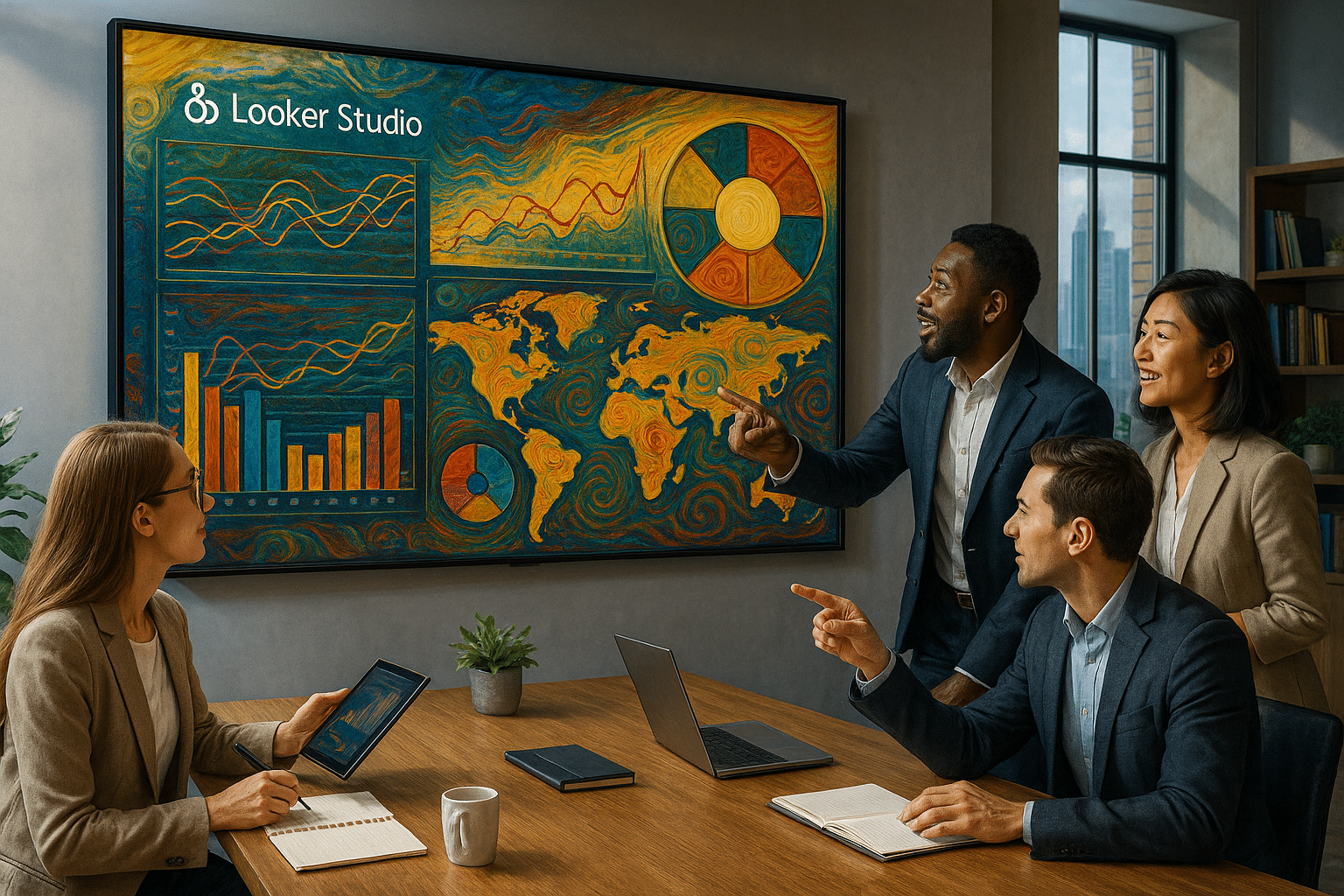
Conclusion
In conclusion, the technological evolution in the last decade has been nothing short of breathtaking. As the landscape has transformed, so too have our needs and expectations. In a world of constant and rapid change, having a firm understanding of software engineering and information technology is a crucial asset. To this end, our exploration has covered significant aspects of these two critical fields.
Looking back, we began by discussing the core principles of software engineering, from the structured application of engineering methods in software production to the critical role it plays in the development of high-quality and reliable software. We’ve dissected the intricate details of programming languages, software development methodologies, and the essential role of testing in delivering flawless software.
In our journey, we also traversed the vast landscape of information technology. We discussed its wide-ranging applications, from business operations to government services, and even our day-to-day lives. We dived into the complex world of networking, cybersecurity, and data management, all of which are essential in the present digital age.
The importance of staying updated with the latest trends in these fields was also emphasized, as technology evolves at an unprecedented rate. For those who want to delve deeper, resources such as Computer.org and InfoWorld.com provide a wealth of information to keep you on the cutting edge of IT and software engineering trends.
We have covered a great deal of ground, but this is just the tip of the iceberg. Both fields are vast and continuously evolving, providing a myriad of opportunities for learning and growth. The importance of these fields in our rapidly digitizing world cannot be overstated. It’s up to us to keep pace, continuously learn, and adapt to the changes. After all, the only constant in the world of technology is change.
Thank you for joining me on this journey of exploration. I hope that this article has not only broadened your understanding of these complex fields but also inspired you to dive deeper and continue learning. Please feel free to share your thoughts in the comments section below or share this article with others who might find it beneficial. 🚀🌐💡
Every piece of knowledge gained adds to our collective understanding, and every question asked leads to deeper insights. So keep questioning, keep learning, and keep sharing. After all, as the great philosopher Socrates once said, “The only true wisdom is in knowing you know nothing.”
Once again, thank you for your time and engagement. Until our next journey, stay curious and keep exploring! 🚀🌌💻



